How to get more likes on facebook

Do you post beautiful photos on facebook regularly and seek for more likes? Getting like is not very easy now. Most of your friends are now avoiding the like button and make you frustrated.
If you want more like then you should follow the rules
Focus on what you post. Your photo must be exceptional
Photos get 53% more Likes, 104% more comments, and 84% more click-throughs.
Posts with 80 characters or less get 66% more engagement.
“Question” posts get 100% more comments.
Posting 1-2 times a day gets 40% more engagement.
Posting 1-4 times a week gets 71% more engagement.
How do I upload photos?
To add and post photos to Facebook:
Click Add Photos/Video at the top of your News Feed.
Select an option:
Upload Photos/Video: Post photos from your computer. The photos you post will be added to your Timeline Photos album.
Add Synced Photos: If you have photo syncing turned on, you can post photos that have synced from your phone or tablet. The photos you post will be added to your Timeline Photos album.
Create Photo Album: Post photos from your computer to a new album.
Select the photos you want to add to Facebook.
Click Post.
You can also choose who can see your post. Keep in mind that when you tag someone in a photo or post, that photo or post may also be shared with that person and their friends. Learn how to turn this setting off.
How do I post a photo to my friend’s Timeline?
To post a photo on your friend`s Timeline:
Go to your friend’s Timeline and click Photo/Video at the top
Clickto choose a photo from your computer
Click Post
Note: When you post something on a friend’s Timeline, your friend can choose the audience for the post. This controls who can see your post on their Timeline and other places on Facebook (ex: News Feed, search).
How do I add or change my profile picture?
Your profile picture helps people recognize you on Facebook. To add a profile picture or change your current profile picture:
Go to your profile and hover over your profile picture
Click Update Profile Picture
You can:
Select a photo you`ve already uploaded or one you`re tagged in
Upload a photo from your computer
Take a new photo
Crop your photo and click Save Profile Picture
Note: Your current profile picture is always public.
Recent Posts
Walton launches 13 new models of Hybrid Solar Solutions for green and sustainable energy
The country's leading technology product brand Walton has released 13 new models of Hybrid Solar…
Eid Travel Made Easy: Thousands Choose Pathao Rentals
This Eid, Pathao Rentals proved once again why it’s the go-to travel solution for thousands…
Infinix to Introduce Next-Gen AI and Premium Metal Design Smartphone
The global innovative tech brand Infinix has made waves at MWC 2025, showcasing a stellar…
Xiaomi Launches Redmi Note 14 Pro & Redmi A5 in this Eid
Xiaomi, Bangladesh’s number one smartphone brand and global tech giant, hosted a grand launch event,…
Walton launches 3 new models of Online UPS under arc brand
Walton has launched 3 new models of Online UPS in the market to provide uninterrupted…
vivo V50 5G: Stunning Portraits, Unmatched Performance
Continuing its tradition of innovation, vivo brings another step forward in smartphone photography with the…